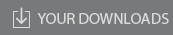Automates and Organises Quality Assurance in Radiation Therapy and Medical Imaging
MOD FREE
QUALINAX software module to support and analyze automatically all of your in-house quality controls
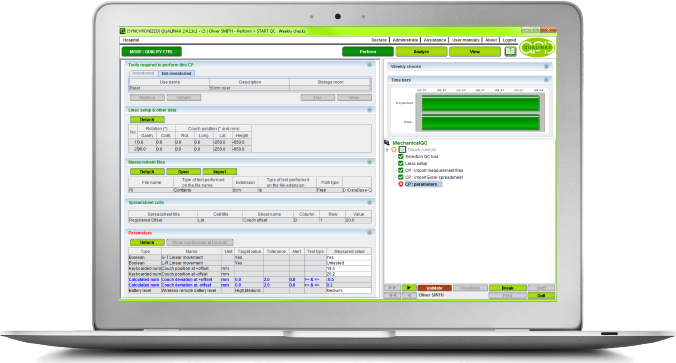
Connected to the qualinax platform, it assists you in carrying out on ELECTRON ACCELERATORS FOR MEDICAL USE “in-house” quality controls or QUALITY CONTROLS whose measurements are analysed by software other than qualimagiq – tools for building the dedicated workflow for the performance of these QUALITY controls; creation, edition and automatic analysis of the digital forms used to collect the associated results
This module enables QUALINAX to handle all of your “in-house” QCs
The software tools of the MOD-FREE module enable you to automate the organisation and performance of “in-house” QCs carried out using MS-EXCEL spreadsheets, forms or by directly producing an analysis report. It thus also enables QUALINAX to manage QCs analysed by QC measurement analysis software other than QUALIMAGIQ.
These tools enable you to perform the following actions in particular:
- To create a specific computerised workflow for each individual step in the performance of this type of QC,
- To document each of these steps,
- To parameterise dedicated digital data entry forms to be filled out during QC's performance,
- To extract cells from MS-EXCEL® spreadsheets provided during QC’s performance and to carry out calculations on the cells with the answers given in the forms,
- To store the data collected during performance of the control and the analysis results of the data if related to QC measurements,
- To concatenate external PDF analysis reports provided during the QC’s performance with analysis reports edited by QUALINAX and/or QUALIMAGIQ,
- To analyse these “in-house” QCs and automatically edit six different types of analysis reports in PDF format (simple report, error report and full report with all or only the highlighted parameters) and trend curves on the analysis results.
This module can also be used to add independent tasks not linked to any analysis module to the QC performance workflow.
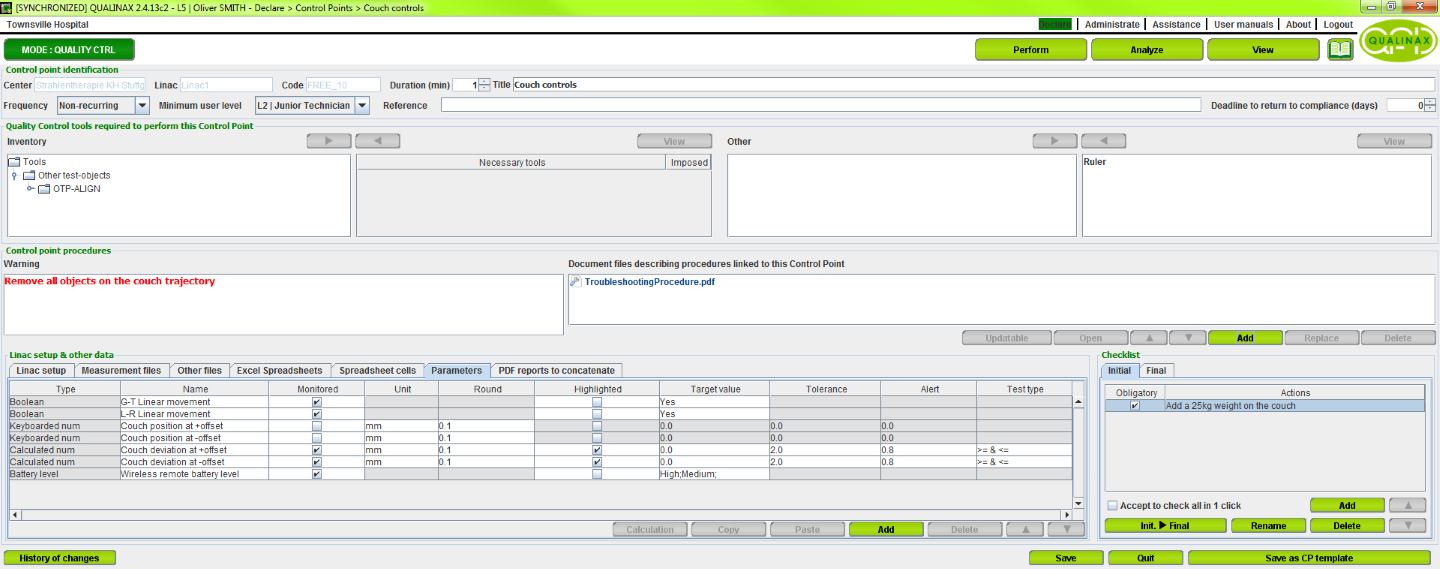
Resources
You need a user manual? please contact us.
Your brochure request has been added to your Download Cart.
At the end of your visit:
- Please click the "YOUR DOWNLOADS" button at the top right,
- Complete the form and SEND it.
You will get the documents shortly by email.