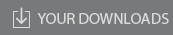Automates and Organises Quality Assurance in Radiation Therapy and Medical Imaging
QUALImagiQ
The optimal solution to analyse and trace your QA measurements of radiation therapy and medical imaging devices
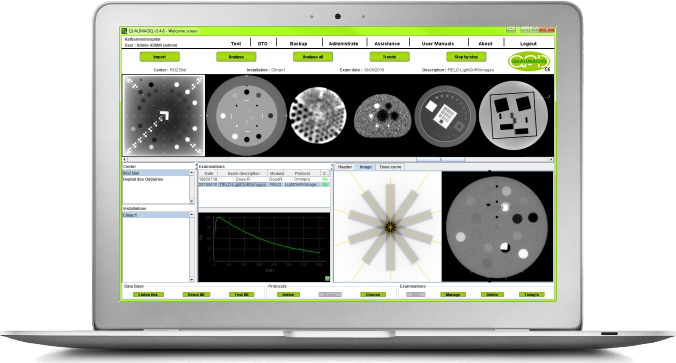
The pefect choice for simple, organised qcs
Complete, rapid and precise analyses with a simple, transparent workflow
- No pull-down menus, just buttons which follow the workflow
- 3 clicks is all it takes to: Import, Analyse, Accept
- QC measurements controlled relative to your protocols
- Analyses which can be totally parameterised
- A click to visualise all analysed QCs
- A click to visualise numerous trend curves
- Following your on-site training, your routine QC is ready
- Attractive and suitable prices
In radiation therapy qualimagiq automates the following qcs:
- All 2D-MV, 2D-KV, CBCT imagers (including Tomotherapy® and Cyberknife®)
- All MV, KV, CBCT radiation isocentres
- All radiation rotation angles (gantry, couch and collimator)
- All collimators: the MLC used in static as well as dynamic modes with both rotational and non- rotational IMRT, jaw collimator Cyberknife®: Iris collimator, cones & MLC
- Automatic patient repositioning system (IGRT)
- Profiles and depth dose curves
In medical imaging qualimagiq automates qcs of the following instalaltions:
- All CT-scanners for radiology, operating theatre, dedicated for radiation therapy, whether or not combined with a nuclear medicine gamma-camera
- All digital radiology systems
- All MRIs
- All nuclear medicine gamma-cameras: SPECT cameras used in planar, whole body or tomographic modes as well as PET cameras
A powerful, COMPREHENSIVE AND MANUFACTURER-INDEPENDENT TOOL TO ANALYSE AND TRACK automatically THE QUALITY CONTROLS (qc) OF RADIATION THERAPY AND MEDICAL IMAGING devices!
- No pull-down menus, just 3 buttons are all it takes to: Import, Analyse and View.
- Analysis Reports with only 3 mouse clicks:
- 1st click - Select measurements to be analysed.
- 2nd click - Analyse the selected images to display 2 analysis reports on the screen.
- 3rd click - Accept the analysis to generate 6 PDF reports and create a point in the trend curves for each tested parameter.
- Flexible and realistic workflow: you can perform your QC measurements (images and relative dose measurements) in whatever order you like. If you forget a measurement or an image, or if the acquisition was poor, you need only redo the one and not the entire series.
- No false positive or false negative results given that the conformity of the QC measurements relative to your protocols is verified prior to analysis.
- Signal extraction masks are systematically realigned on the images to be analysed. No time is lost to perfectly align phantoms.
- A Step by step mode enables you to parameterise the analysis methods and observe the effects of this parameterisation.
- Even though it is remarkably adaptable QUALIMAGIQ use is highly secure due to the systematic backup of previous parameterisations and their easy restauration.
- QUALIMAGIQ edits 6 different PDF analysis reports: the complete report with graphs and analysed images, the simplified which consists of the list of results, and finally the simplified report with only those results failed. These reports can be parameterised (target values, tolerances, results to include or exclude from the report and which to highlight).
- Simultaneously view as many trend curves as you like and just click with the mouse on any point of a curve to directly access the associated PDF report.
- View all analysed QCs and have the option of filtering the list by dates devices, results…
- Use the Test mode to verify the constancy of the analyses of each new QUALIMAGIQ version.
- Use the Demo mode to complete your training on your own with perfectly set exams.

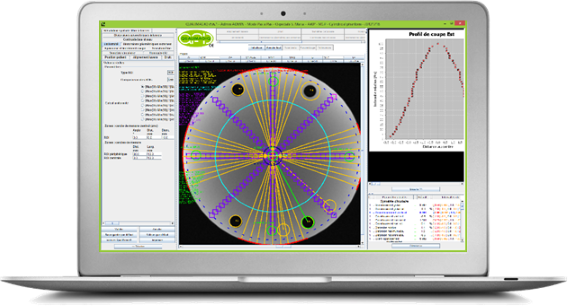
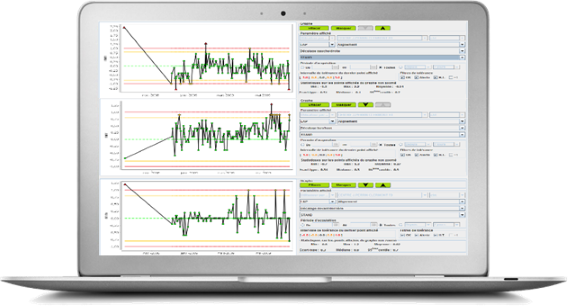
- Finally, by completing QUALIMAGIQ with QUALINAX, our total and paperless management platform for all QA and maintenance tasks, you will have a solution to automate 100% of your QCs.which will guide you step by step during their performing and which will provide you with a centralised storage of all your QCs measurements and data.
What qa software can do as much as qualimagiq in its field?!
WHY CHOOSE QUALIMAGIQ ?
- Interface without pull-down menus: just 3 buttons is all it takes, organised to guide you and accompany you in your work.
- In the automatic mode 3 mouse clicks is all it takes:
- 1st click - Select the images to be analysed,
- 2nd click - Analyse the selected images
- 3rd click - Accept the analysis and generate 6 PDF reports, create a point in the trend curves and transfer the analysed images from the current work file to the archives file.
- In the step-by-step mode: you can completely parameterise the signal extraction masks in the images and/or the analysis methods. Even if it is MAGIQ (!) the software is not a mysterious black box, you remain master of your quality control and you can observe how QUALIMAGIQ carries out its analyses. This mode is also a wonderful tool to familiarise oneself with and train on quality control analyses.
QUALIMAGIQ analyses in a comprehensive manner, quickly and precisely
Developed in a partnership with the Video Image and Communication team of the Research Institute in Communication and Cybernetics of Nantes, as well as with various European health institutions, the majority of our analysis methods are the subject of research projects and international publications.
All of the signal extraction masks parameterisable by the user are systematically and automatically realigned on the images to be analysed, ensuring correct results even if the test objects have not been perfectly aligned with the imager.
You save precious time during image acquisition by eliminating the need to check and adjust by iteration the alignment of the phantoms with the imager.
Before analysis, the images are automatically sorted and controlled by the software, to make sure that they are in accordance with the protocols which you have declared. QUALIMAGIQ thus eliminates all risk of false positive or negative results.
When the QC measurements are images obtained with the « portal » imager of a radiation therapy treatment machine, applying patented methods QUALIMAGIQ systematically compensates for all of the imperfections of this type of image (sagging and geometrical distorsions of the imager, gantry flex).
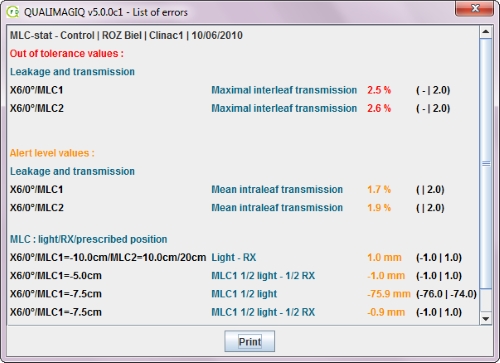
QUALIMAGIQ workflow is simple, free-flowing and intuitive
The QUALIMAGIQ platform:
- Retrieves, decodes and stores the Quality Control (QC) measurements, DICOM images and dose measurements,
- Verifies that the received measurements are those expected in the protocol programmed by the user and then sorts them, retaining only those required for that particular QC;
- Analyses all measurements associated with a QC in just one mouse click,
- Displays a report listing all of the analysis results as well as a summary of only those results outside of tolerance;
- Edits 6 QC reports in PDF format (a complete one including the analysis results, graphs and associated images annotated with the measurements performed on them, a simplified report containing the results without the images and graphs, and a recap of all faulty results - these three reports can also be doubled, restricted to only the highlighted parameters);
-
Archives the QC (measurements, analyses and PDF) reports;
-
Enables you to access the list of all of the QCs which you have performed and the trend curves for the results which you selected from the list of all of your results.
Qualimagiq ensures the viewing and traceability of your quality controls with simplicity
Here as well everything is easy, no need to manipulate files: just select the device and the analysis parameter which you wish to view. The system then presents the trend curve for this parameter over time with the associated alert and out of tolerance levels. Click on any point of the curve to directly access the 6 PDF reports associated with this measurement.
You can display and compare as many trend curves as you like. Clever filters enable you to rapidly view in these curves the actions implemented in the event of non-compliance.
Another screen enables you to access the list of all of the QCs which you have performed with QUALIMAGIQ.
This list can be filtered by date, device or type of QC.

Qualimagiq totally adapts to your specific needs
It is you who decides just what kind of quality control you wish to implement, as you can fully parameterize QUALIMAGIQ: parameterisation of the protocols, analysis methods, tolerances and target values regulatory references. You can however also use templates of quality control protocols and analysis method settings provided as a basis to facilitate start-up of the solution:
- You can copy and paste the templates supplied with the system which are generally in conformity with the standards applicable in your country, or save your own personalized templates.
QUALIMAGIQ recognises 5 USER LEVELS
- Basic users can import and analyse quality control measurements.
- The 2 intermediate level users can also validate or reject these analysis.
- Super-users can also set protocols, analysis methods, target values and tolerances.
- The program administrator can declare users and software paths.
QUALIMAGIQ'S ARCHITECTURE IS designed to easily provide you with assistance
You may if you wish grant us remote access to your host station. In addition, through a simple right click on any exam, QUALIMAGIQ automatically sends an e-mail request for assistance on this problematic exam to our after sales and deposits a compressed copy into your personal FTP server account together with all your program parameterization which is contained in a single directory automatically compressed by QUALIMAGIQ. Even without an internet connection our after sales can still function by providing us with this zipped directory which enables us to work in our office using your settings.
Over 95% of servicing consists in assistance setting analysis methods.
Furthermore, QUALIMAGIQ is designed to update its software on its own. A test mode is available which enables you to follow the evolution of the analysis results as the software versions evolve.
Starting up qualimagiq is facilitated through on-site training and highly adapted documentation
- We send you all of the prescriptions associated with the QC (RTplan or ESF files) ahead of time and request that you take the first associated QC measurements.
- We parameterise the software to analyse these initial measurements and install it remotely (0.5 - 1 h).
- On site, we train you on the basic functions of the software (1 - 2 h).
- On site, together we acquire the QC measurements which deserve to be reviewed with you (1 - 3 h).
- Again on site, we finetune the software settings, instructing you on this parameterisation: setting protocols, image display, calculation methods, tolerances and target values (1 - 3 h).
By the end of the training session at your centre, overall quality assurance (not just QUALIMAGIQ) is operational: you need only continue routine application, repeating the acquisition which is a patient dossier!
To complete your training you can use QUALIMAGIQ in Demo mode, i.e. with a special database containing sample images for all types of devices and quality controls managed by the software.
Specifications
- Current Released Version6.15
- Operating SystemMS-WINDOWS, 64bits
- ProcessorIntel® i7 2.5 GHz equivalent or greater
- RAM4 Go free or greater
- Hard Drive50 Go or greater
- Screen Resolution1280 x 800 (1440 x 900 recommended)
These SPECIFICATIONS correspond to QUALIMAGIQ in Standalone configuration.
note that QUALIMAGIQ is also AVAILABLE in a Client/server version. Please Ask us for FURTHER details concerning SPecifications with This C/S configuration.
Resources
You need a user manual? Please contact us.
FAQ
WHICH MEDICAL IMAGING MODALITIES does QUALIMAGIQ support?
►CT-scanner,
►MRI,
►All nuclear medicine (SPECT and PET cameras, combined or not with CT-scanner),
►Digital radiology.
WHICH radiation therapy devices DOES QUALIMAGIQ SUPPORT?
►Linacs with high-energy portal imagers: all types of QA includes IGRT and VMAT options,
►Tomotherapy®: image QA only,
►Cyberknife®: image QA only.
Your brochure request has been added to your Download Cart.
At the end of your visit:
- Please click the "YOUR DOWNLOADS" button at the top right,
- Complete the form and SEND it.
You will get the documents shortly by email.