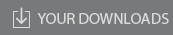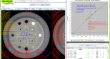Automates and Organises Quality Assurance in Radiation Therapy and Medical Imaging
MOD CTR
QUALIMAGIQ software module for an automatic routine image quality control of a CT-scanner
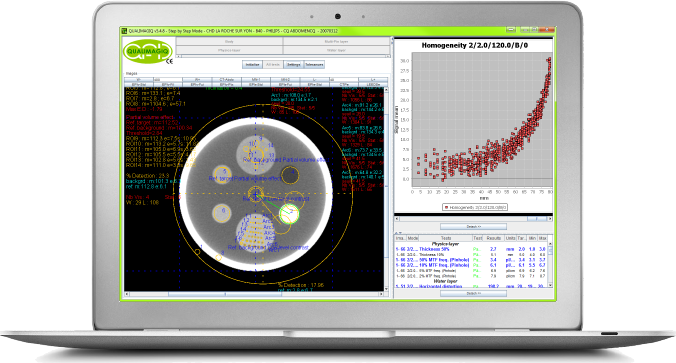
Connected to the QUALIMAGIQ platform, it takes only 2 mouse clicks and 10 seconds for the MOD-CTR module to analyze the DICOM images issued from the 1 to 4 sections of the phantoms supplied by scanner manufacturers (GE, PHILIPS, SIEMENS and TOSHIBA) and used for routine image quality controls of a CT-scanner.
These automated analyses cover:
- sensitometry: measurement of average signals in 2 to 6 reference materials*,
- slice thickness and sensitivity profile if this is available*: method of inclined ramps,
- geometric distortion: measurement of the external vertical and horizontal diameters of the phantom,
- low level contrast (if there’s an available section in the phantom*): objective method based on a calibrated “software eye” which assigns a score in terms of visible targets,
- Spatial resolution: FTM with either the Droege and Morin method or the PSF method*;
- the water signal,
- noise : standard deviation in a ROI and the ratio of standard deviation to average signal,
- uniformity: comparison of the mean signal in 4 peripheral ROIs with the mean central signal,
- homogeneity: comparison of mean signals in multiple ROIs uniformly distributed throughout the slice.
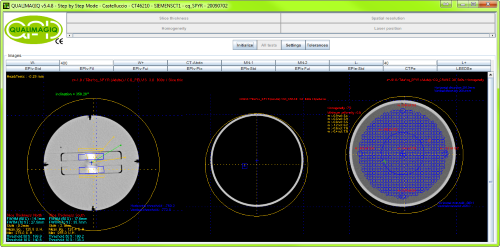
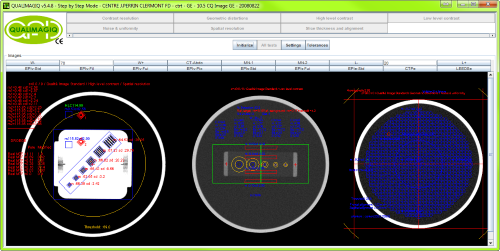
The module analyzes tensions (KVp) and multiple reconstruction modes. It identifies the installation and the water phantom in the test reports.
(*): depending on which manufacturer’s phantom is used for the control
Specifications
Less than 5 minutes is all the time you need to perform the entire control: installation of the phantom, image acquisition and analysis, yielding 6 different PDF analysis reports and trend curve for each tested parameter.
This module optimally fulfils all requirements of the French AFSSAPS Decision dated 22/11/07 regulating Quality control (QC) of CT scanners: point 8.4 of the annex (Internal QC).
Associated test objects: GE, PHILIPS, SIEMENS, TOSHIBA, SAMSUNG (BodyTOM) or BRAINLAB (Airo).
Resources
You need a user manual? please contact us.
FAQ
Your brochure request has been added to your Download Cart.
At the end of your visit:
- Please click the "YOUR DOWNLOADS" button at the top right,
- Complete the form and SEND it.
You will get the documents shortly by email.